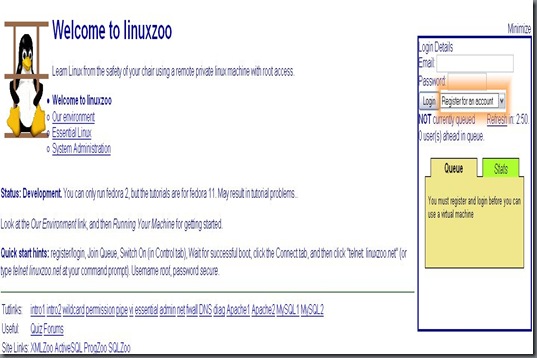Recently while browsing i have come across a very cool site which allows users to practice their Linux skills on a remote Linux system ( as a root) without the need of
installing the Linux on their PC.
Follow these steps and enjoy using Linux without installing:
1) Open your browser and go to the site : http://linuxzoo.net
2) Register into the site with your mail ID.
3) Login into the site with the registered account.
4) Click “join Queue”.
5) Then switch on the machine by clicking “switch on”.
6) Once the machine gets started you can access it in any way ssh, telnet etc.
7) Go to the connect page to see the ways to connect to the system. My option is to use putty to connect thru SSH. The username and password will be mentioned below.
ENJOY …:)